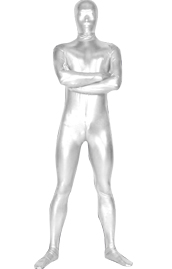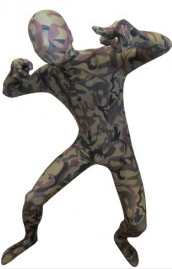How To Make An Order From Zentai-Zentai?
I Do Not Know How To Make Orders? Can You Help Me To Make An Order On Your Website?
Here are some step-by-step instructions to help you make an order from Zentai-Zentai:
1. Register with Zentai-Zentai for free.
2. Log in your Zentai-Zentai account.
3. Search or browse products, And if you wish to buy them, type a number in the quantity box and click "Add to cart". You can add just one piece item if you want. You can remove them later or adjust the quantities if you change your mind. Products you've added to your shopping cart are saved there while you looking at more items.
4. If you want to find out the total price including shipping, the "Estimate Shipping Costs" is in the shopping cart page under the shopping list.
5. The first checkout page is "address book",you can edit you billing address or change shipping address. e.g. to an different dropship address.
6. The second checkout page you can choose shipping methods.We offer free shipping for many kind of items,If we offer free shipping for the items you want,you can not choose shipping methods.On the same webpage you can also choose the payment method you prefer.In the textbox"Remarks",You can add special request for your order. e.g. the declared value of the package that you wish for customs purposes.
7. If you choose PayPal, you can click PayPal link to pay for your order directly; if you do not want to pay now, you can click "Place An Order" to make an order first and pay later. You will receive an email confirming your order information.
We will begin processing your order when payment has been confirmed. After we ship your package(s), you will receive a Shipment Notification email with the relevant tracking information.